System Administration
Authentication
Flagsmith supports a variety of Authentication methods for logging into the dashboard.
Open Source Version
- Username and Password
- Github OAuth (with configuration)
- Google OAuth (with configuration)
SaaS, Free and Startup Plans
- Username and Password
- Github OAuth (with configuration)
- Google OAuth (with configuration)
SaaS, Scale-Up Plan
2FA can also be enabled with this plan.
- Username and Password
- Github OAuth (with configuration)
- Google OAuth (with configuration)
- SAML
Enterprise Plan (SaaS, On Prem or Private Cloud)
2FA can also be enabled with this plan.
Enterprise plans also allows for restrictions to lock down Organisation logins to specific authentication methods.
- Username and Password
- Github OAuth (with configuration)
- Google OAuth (with configuration)
- SAML
- Okta
- LDAP
- Microsoft ADFS
Terraform API Keys for Organisations
You can create Terraform API Keys from the Organisation Settings page. These are currently used with our Terraform Provider. You can create Terraform API Keys that have access over your entire Organisation for the endpoints required by Terraform to operate.
Preventing Client SDKS from setting Traits
There may be use-cases where you want to prevent client-side SDKs from setting traits of users. For example, if you are
setting plan=silver as a trait, and then enabling/disabling features based on that plan, a malicious user could, with
a client-side SDK, update their trait to plan=gold and unlock features they have not paid for.
You can prevent this by disabling the "Allow client SDKs to set user traits" option. This option defaults to "On". Turning it "Off" will not allow client-side SDKs to write Traits to Flagsmith. In order to write traits, you will need to use a server-side SDK and server-side Key.
This is a per-Environment setting.
API Usage
Flagsmith will track API calls made by the SDKS and store them in its data-store. You can view this data by going to the Organisation settings page and clicking on Usage. You can also drill down into Projects and Environments. Flagsmith tracks the following request types:
- Get Flags
- Get Identity Flags
- Set Identity Traits
- Get Environment Document (for local evaluation SDKs)
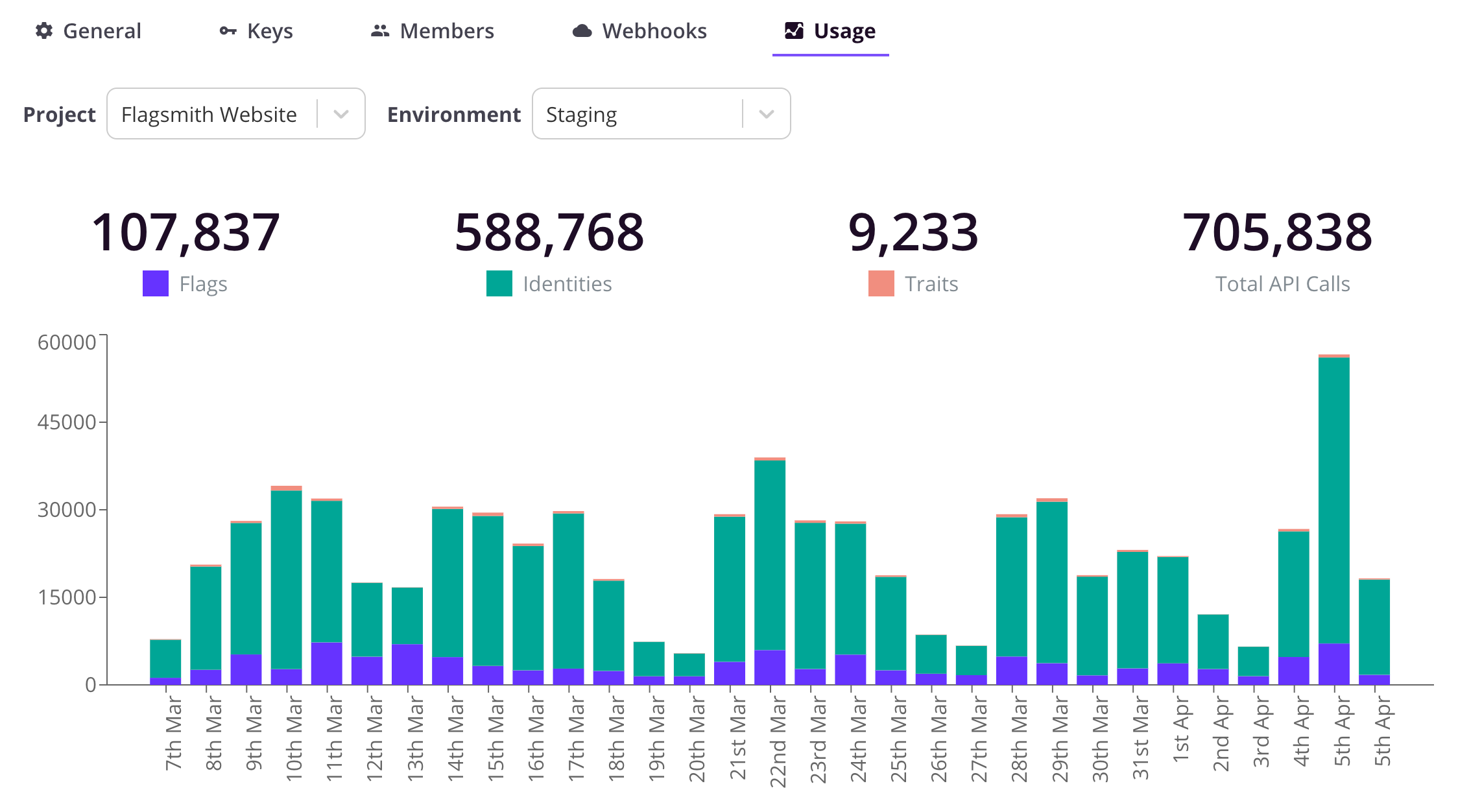
Audit Logs
Every action taken within the Flagsmith administration application is tracked and logged. This allows you to easily retrace the events and values that flags, identities and segments have taken over time.
You can view the Audit Log within the Flagsmith application, and filter it in order to find the information you are after.
You can also stream your Audit Logs into your own infrastructure using Audit Log Webhooks.
Audit Log Webhooks
You can use Audit Log Webhooks to stream your Organisation's Audit Log into your own infrastructure. This can be useful for compliance or to reference against local CI/CD infrastructure.
{
"created_date": "2020-02-23T17:30:57.006318Z",
"log": "New Flag / Remote Config created: my_feature",
"author": {
"id": 3,
"email": "user@domain.com",
"first_name": "Kyle",
"last_name": "Johnson"
},
"environment": null,
"project": {
"id": 6,
"name": "Project name",
"organisation": 1
},
"related_object_id": 6,
"related_object_type": "FEATURE"
}
Web Hooks
You can use the Web Hooks to send events from Flagsmith into your own infrastructure. Web Hooks are managed at an Environment level, and can be configured in the Environment settings page.
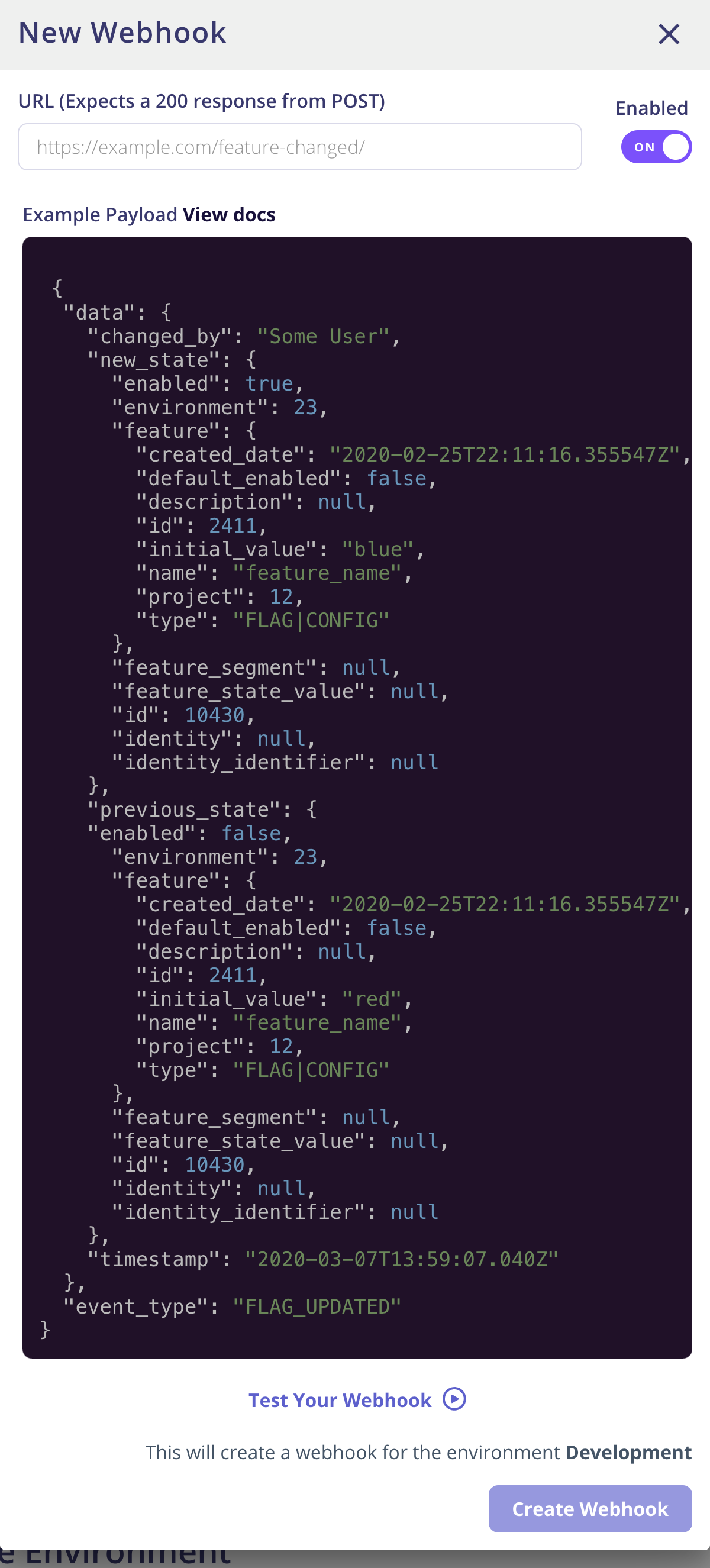
Currently the following events will generate a Web Hook action:
- Creating Features (Sent as event_type
FLAG_FEATURE_CREATED) - Updating Feature value / state in an Environment (Sent as event_type
FLAG_FEATURE_UPDATED) - Overriding a Feature for an Identity (Sent as event_type
FLAG_IDENTITY_UPDATED) - Overriding a Feature for a Segment (Sent as event_type
FLAG_SEGMENT_UPDATED) - Creating a Segment (Sent as event_type
FLAG_SEGMENT_CREATED) - Deleting a Feature (Set as event_type
FLAG_FEATURE_DELETED) - Deleting a Segment (Sent as event_type
FLAG_SEGMENT_DELETED)
You can define any number of Web Hook endpoints per Environment. Web Hooks can be managed from the Environment settings page.
A typical use case for Web Hooks is if you want to cache flag state locally within your server environment.
Each event generates an HTTP POST with the following body payload to each of the Web Hooks defined within that Environment:
{
"data": {
"changed_by": "Ben Rometsch",
"new_state": {
"enabled": true,
"environment": {
"id": 23,
"name": "Development"
},
"feature": {
"created_date": "2021-02-10T20:03:43.348556Z",
"default_enabled": false,
"description": "Show html in a butter bar for certain users",
"id": 7168,
"initial_value": null,
"name": "butter_bar",
"project": {
"id": 12,
"name": "Flagsmith Website"
},
"type": "CONFIG"
},
"feature_segment": null,
"feature_state_value": "<strong>\nYou are using the develop environment.\n</strong>",
"identity": null,
"identity_identifier": null
},
"previous_state": {
"enabled": false,
"environment": {
"id": 23,
"name": "Development"
},
"feature": {
"created_date": "2021-02-10T20:03:43.348556Z",
"default_enabled": false,
"description": "Show html in a butter bar for certain users",
"id": 7168,
"initial_value": null,
"name": "butter_bar",
"project": {
"id": 12,
"name": "Flagsmith Website"
},
"type": "CONFIG"
},
"feature_segment": null,
"feature_state_value": "<strong>\nYou are using the develop environment.\n</strong>",
"identity": null,
"identity_identifier": null
},
"timestamp": "2021-06-18T07:50:26.595298Z"
},
"event_type": "FLAG_FEATURE_UPDATED"
}
Webhook Signature
When your webhook secret is set, Flagsmith uses it to create a hash signature with each payload. This hash signature is passed with each request under the X-Flagsmith-Signature header that you need to validate at your end
Validating Signature
Compute an HMAC with the SHA256 hash function. Use request body (raw utf-8 encoded string) as the message and secret (utf8 encoded) as the Key. Here is one example in Python:
import hmac
secret = "my shared secret"
expected_signature = hmac.new(
key=secret.encode(),
msg=request_body,
digestmod=hashlib.sha256,
).hexdigest()
received_signature = request["headers"]["x-flagsmith-signature"]
hmac.compare_digest(expected_signature, received_signature) is True
Environment Banners
You can optionally provide a coloured banner for your Environments in each Environment Settings page. This helps you identify sensitive Environments before toggling flags!
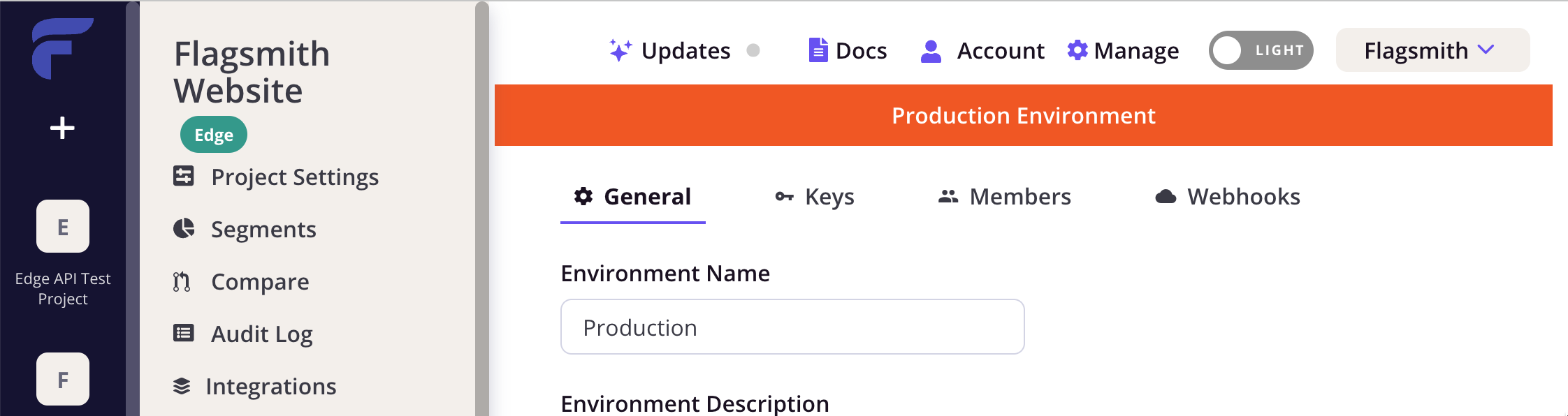
Hide Sensitive Data
Enabling this feature within the environment will return null for sensitive or unused fields in the response generated by the SDK endpoints.
/api/v1/flags
The following fields will always be Null:
idfeature.created_datefeature.descriptionfeature.initial_valuefeature.default_enabledfeature_segmentenvironmentidentity
The response from /api/v1/flags will change from this:
[
{
"id": 27595,
"feature": {
"id": 9422,
"name": "first_feature",
"created_date": "2023-05-14T06:11:08.178802Z",
"description": null,
"initial_value": null,
"default_enabled": false,
"type": "STANDARD"
},
"feature_state_value": null,
"environment": 5242,
"identity": null,
"feature_segment": null,
"enabled": false
},
{
"id": 27597,
"feature": {
"id": 9423,
"name": "second_feature",
"created_date": "2023-05-14T06:29:29.542708Z",
"description": null,
"initial_value": null,
"default_enabled": false,
"type": "STANDARD"
},
"feature_state_value": null,
"environment": 5242,
"identity": null,
"feature_segment": null,
"enabled": false
}
]
To this:
[
{
"id": null,
"feature": {
"id": 9422,
"name": "first_feature",
"created_date": null,
"description": null,
"initial_value": null,
"default_enabled": null,
"type": "STANDARD"
},
"feature_state_value": null,
"environment": null,
"identity": null,
"feature_segment": null,
"enabled": false
},
{
"id": null,
"feature": {
"id": 9423,
"name": "second_feature",
"created_date": null,
"description": null,
"initial_value": null,
"default_enabled": null,
"type": "STANDARD"
},
"feature_state_value": null,
"environment": null,
"identity": null,
"feature_segment": null,
"enabled": false
}
]
All fields mentioned are not part of the response generated by the Edge API.
/api/v1/identities
The following fields will always be Null:
flags[].idflags[].feature.created_dateflags[].feature.descriptionflags[].feature.initial_valueflags[].feature.default_enabledflags[].feature_segmentflags[].environmentflags[].identity
The following field(s) will be empty
traits[]
The response for /api/v1/identities will change from this:
{
"traits": [{ "id": 1, "trait_key": "key", "trait_value": "value" }],
"flags": [
{
"id": 27595,
"feature": {
"id": 9422,
"name": "first_feature",
"created_date": "2023-05-14T06:11:08.178802Z",
"description": null,
"initial_value": null,
"default_enabled": false,
"type": "STANDARD"
},
"feature_state_value": null,
"environment": 5242,
"identity": null,
"feature_segment": null,
"enabled": false
},
{
"id": 27597,
"feature": {
"id": 9423,
"name": "second_feature",
"created_date": "2023-05-14T06:29:29.542708Z",
"description": null,
"initial_value": null,
"default_enabled": false,
"type": "STANDARD"
},
"feature_state_value": null,
"environment": 5242,
"identity": null,
"feature_segment": null,
"enabled": false
}
]
}
To this
{
"traits": [],
"flags": [
{
"id": null,
"feature": {
"id": 9422,
"name": "first_feature",
"created_date": null,
"description": null,
"initial_value": null,
"default_enabled": null,
"type": "STANDARD"
},
"feature_state_value": null,
"environment": null,
"identity": null,
"feature_segment": null,
"enabled": false
},
{
"id": null,
"feature": {
"id": 9423,
"name": "second_feature",
"created_date": null,
"description": null,
"initial_value": null,
"default_enabled": false,
"type": "STANDARD"
},
"feature_state_value": null,
"environment": null,
"identity": null,
"feature_segment": null,
"enabled": false
}
]
}
Responses generated by Edge API already excludes all the above-mentioned fields apart from traits